How to do the Project Schedule Quality Assessment in Primavera P6
Any improvement in the integrity of your schedule is critical to improving the likelihood of success of your project. There is a clear correlation between the quality of a schedule and project performance. That is why we are going to teach you how to evaluate the quality of the project schedule in which you are currently working as a Project Planner or Project Manager.
The Defense Contract Management Agency (DCMA) has developed a set of standards to ensure a well-constructed schedule of activities, which we have adjusted to your needs. These criteria will always depend on the type of schedule we have, its level of detail, the expected periods for schedule updating (weekly, monthly, quarterly, etc.) or the type of activities (dependent tasks, “level of effort”, summary bars, etc). It is necessary that you evaluate your schedule taking into account the metrics that we show you before you send it to your client.
16-point for project schedule quality assessment
Before I teach you how to create a “Project Schedule Quality Analysis” Dashboard on Power BI as the one shown below:
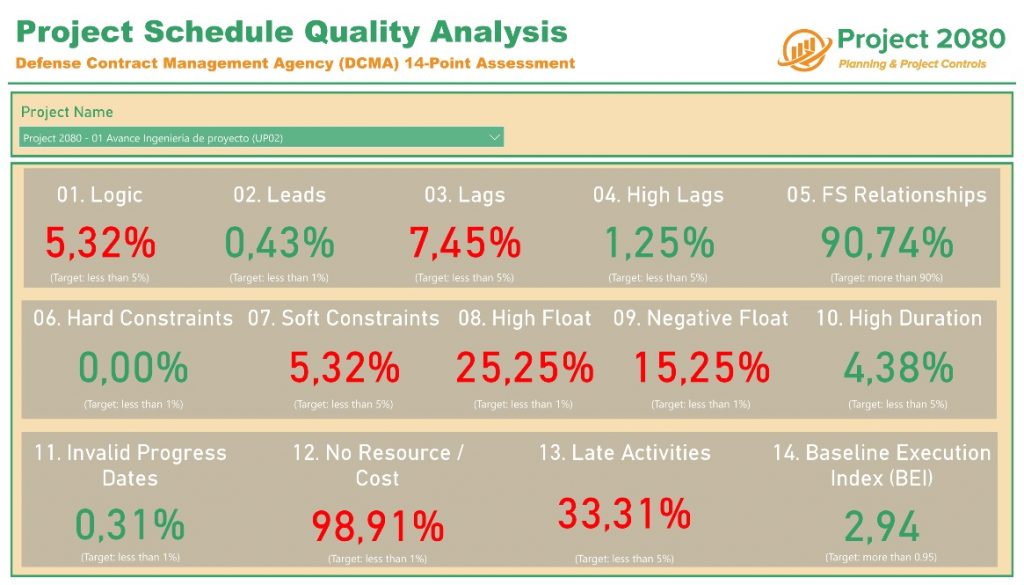
let me introduce the 16-point project schedule quality assessment.
1. Logic
This is one of the key criteria when assessing the quality of the project schedule in which you are working. It is measured through the percentage of activities that lack predecessors or successors. If it is decided not to link some of the activities, this should be reflected in the initial report of the baseline.
Target: to have less than 5% of the total activities.
2. Leads (negative Lags)
Lead is an acceleration in the successor activity and its use could be justified only in activities with an FS (Finish to Start) relationship. In other words, a Lead is a Lag with a duration less than zero. The use of leads implies intractability of the schedule since the visibility of how the works are developed will be lost.
Target: to have less than 1% of the total logic links.
3. Lags
A Lag is a delay of the successor activity. Relationships with a duration of Lag greater than zero. In this case, the relationship between activities could be any. As in the previous point, the use of lags implies that the logic of the schedule is not completely visible, reaching to show empty spaces between two consecutive activities. We will have to be able to replace a Lag with an activity that gives visibility to what is happening.
Target: have less than 5% of the total logic links.
4. High Lags
This is one of the criteria that we will have to take when preparing our first Project Baseline. Depending on factors such as the duration or project budget, the use of these two tools (leads and lags) could even not be accepted. A priori, we can establish a limit in values equal to 10 days.
Target: to have less than 5% of the total activities.
5. Relationships
Most of the relationships between activities should be Final to Start (Finish to Start). However, there are situations in which the use of other types of activities is justified. From our point of view, this is one of the most important criteria when evaluating the quality of the project schedule.
Target: to have more than 90% of total relationships.
6. Hard Constraints
These constraints prevent an activity from moving. It would be the case of constraints such as “Mandatory Start” or “Mandatory Finish”. This criterion will influence the calculation of the gaps in our project and, therefore, will have a direct impact on the calculation of the critical path. If its use is justified, then we should keep in mind the option to calculate the Critical Path under the criterion of the Longest Path.
Target: to have less than 1% of the total activities.
7. Soft Constraints
Unlike the previous case, these constraints do not prevent an activity from moving in the line of time. Its use will modify fields such as Early Start / Finish or Late Start / Finish.
Target: to have less than 5% of the total activities.
8. High Float
This is another criteria that must be defined at the beginning, depending on the nature of the project. In our case, we consider as very large gaps those greater than 120 working days (6 months).
Target: to have less than 1% of the activities.
9. Negative Float
Activities with a Total Float less than zero are those that belong to this group. Negative Float occurs in those projects that are in progress and whose hard constraints have been exceeded. In other words, due to the update of our schedule, our new planned date of completion of work exceeds the contractual completion date, which was fixed by means of a Mandatory Finish constraint, for example. In those schedules where a change in contractual dates has not been approved by the client and where we incur delays, the percentage of negative slack will be very high.
Target: to have less than 1% of the total activities.
10. High Duration
When assessing the quality of the project schedule, one of the key criteria is to establish the maximum duration allowed for our activities. This point will be established taking into account the activity package and the update period of the schedule. The criterion that we establish in Project 2080 for a very high activity duration is the lowest between 4 update cycles or 44 working days.
Target: to have less than 5% of the total activities.
11. Invalid Progress Dates
These activities would be those that are being declared as started or completed on dates subsequent to the Data Date of our schedule.
Target: to have less than 1% of the total activities.
12. Resource / Cost
This criterion indicates those activities that do not have either cost or a resource assigned.
Target: to have less than 1% of the total activities.
13. Late Activities
Activities with a planned completion later than the Project Baseline.
Target: to have less than 5% of the total activities.
14. BEI (Baseline Execution Index)
An indicator of the execution of the Base Line. Neither in Primavera P6 nor in Microsoft Project there is the variable BEI. To solve this, in Primavera P6 we can apply a filter and count all activities with a variation of the final date with respect to the project baseline equal to or greater than zero. This number would be divided by the total number of activities with a “Planned Finish Date” less than or equal to the “Data Date”. It should be noted that the only way to achieve a BEI> 1 is by executing activities out of sequence or earlier.
Target: a value greater than 0.95.
15. Critical Path Test
This test is carried out when an activity of the critical path is selected and we enter 600 days as the pending duration. If the final project date does not move with the same number of days, then it is assumed that the schedule presents a break in the logic used and the Test is declared as not approved.
Target: to pass the Critical Path Test
16. CPLI (Critical Path Length Index)
The CPLI is a measure of the efficiency that is required to complete a milestone in time. It measures the “realism” of the critical path relative to the final date of the baseline when it is constrained. A CPLI greater than 1.00 means that the schedule is running efficiently with respect to achieving the baseline milestone. The CPLI is, therefore, an indicator of the efficiency according to the activities within the critical path.
Target: a value greater than 0.95.
IN PROJECT 2080 WE WOULD LIKE YOU TO REMEMBER
The likelihood of success within a project depends directly on how to assess the quality of the project schedule. The Department of Defense of the United States and its “Defense Contract Management Agency” (DCMA) establish a series of criteria to take into account. These criteria should serve as a guide and be established before preparing the Project Baseline. In the same way, they will be taken into account in each update of the schedule.

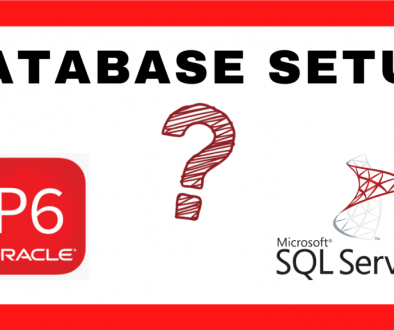


13 November, 2021 @ 20:30
Prezados
Gostaria de ter acesso ao Relatório PowerBI demostrado no artigo acima ou aprender a confeccionar.
17 January, 2022 @ 09:50
Hi Tiago,
when you subscribed to our community, you received our gift (a power bi file with all measures related to the DCMA report). Please, if you did not received, contact us and will forward to you as soon as possible.
Regards,
26 November, 2021 @ 19:40
Prezados.
Me chamo Tiago Santana, estou acompanhando seus conteudos, porém não estou conseguindo achar onde voces ensinam a fazer o Dashboard citado acima no PowerBI. Gostaria muito de Fazer.
17 January, 2022 @ 09:47
Hi Tiago,
sorry for the late response. You can find a post where we explain how to connect Primavera P6 to Power BI. All the formula is included on the free file i gifted you when you subscribed to our community.
If keep having some doubts please contact us.
Regards,
22 September, 2022 @ 07:54
Please forward the power bi file related to DCMA report
22 September, 2022 @ 18:35
Hi Gopu,
when you join our community, you will receive a gift that includes both excel files and power bi file for the DCMA report. We have checked you joined us. Please confirm that you have received the .zip file with both excel and power bi files.
Regards,
16 February, 2023 @ 14:46
I have joined the community please send the power bi and excel file for the DCMA report
15 March, 2023 @ 08:45
Thanks for joining the community, Aamir. You should have received a welcome mail with all files. No worries, please click this link to get it.
Regards,
12 October, 2023 @ 06:57
i have recieved the files gift, thankyou for that , but how ever i would like to have a video of how to use this file , can you please share a video and send it to all of your community members who have joined
23 October, 2023 @ 08:38
Thanks for being part of this community. We are currently working on that.
Regards,