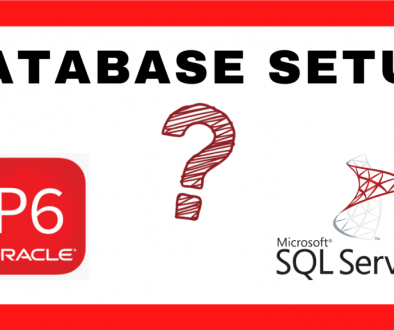First steps… what is a Gantt Chart?
Gantt Chart: one of the most used tools in the Planning and Project Controls world. Worldwide used tool in project schedule development. Next, we will show you what a Gantt Chart is and how to create it thanks to the Primavera P6 planning and scheduling tool.
Do you know what a Gantt Chart is?
The Gantt Chart is a graphical tool used to show the planned time of dedication for the execution of different tasks or activities of a project within a given period of time. In other words, it is the graphic representation that is used when we create a schedule of activities for a project.
Originally, the Gantt Chart does not indicate the relationships between activities. However, we will see how today project planning tools such as Primavera P6 gives us the possibility to show the relationships between activities in the Gantt Chart.
The Gantt Chart shows on the vertical axis the list of all the activities that represent the scope of the project. On the horizontal axis, the scale of time is shown. The time scale will be used to graphically represent the activity duration, the start and finish date of each of the project’s activity.
Note the use of the Gantt Chart to represent the progress of our project. Also, we can graphically represent the comparison with the Project Baseline.
You can already get an idea of the potential that this tool has within the field of Project Planning.
Who created the Gantt Chart
Although today is a very common technique in project planning and scheduling, the Gantt Diagrams were considered as something revolutionary in its beginnings. In 1912, Hermann Schürch published what was considered a kind of Gantt Diagram while discussing a construction project. These diagrams did not show inter-dependencies and were static representations of the planned schedule.
The Gantt Chart is named after Henry Gantt (1861-1919), who designed his diagram around the years 1910 and 1915. One of the main applications of the Gantt Chart was carried out by the United States during the First World War.
The first Gantt Charts were drawn on paper. They had to be drawn completely in order to adjust the changes that occurred in the schedule. For many years, Project Managers used pieces of paper to create the Gantt Chart bars so they could be adjusted according to need.
In the 80s, the arrival of personal computers allowed the creation of more complex and elaborated Gantt Diagrams. The first desktop applications will be made for Project Managers and Project Planners. Thanks to the Internet and collaborative networking systems, at the end of the 1990s Gantt Diagrams were already a feature within web applications. In 1999, Gantt Diagrams were identified as one of the most used management tools in project planning and controls.
In 2012, almost all Gantt Charts were made by software that could easily adjust to the changes in the schedule. One of this software was Primavera P6 from Oracle.
Best Tools for Gantt Chart development
The 3 most used tools to create a Gantt Schedule, or a schedule of activities that incorporate the Gantt Chart:
- Primavera P6: within the world of project planning, the most widely used tool is Primavera P6 from Oracle. Thanks to it, creating a Gantt Chart is to sew and sing as we will see in the next point. In addition, each of the activities can be loaded with resources, costs, and budget. This will help to better control and manage our project.
- Microsoft Project: this is one of the most used tools by Project Managers due to its intuitive operation. However, to carry out full control of the planning of a project may not be the most appropriate tool.
- Excel (Microsoft Office): this tool is of mandatory use in Project Management. We have become so accustomed to the use of Excel in our day to day that we have come to adapt it to many other fields within Project Management. In our opinion, Excel is a very simple way to graphically represent the activities of a schedule through the introduction of data in a table. Data such as the name of the activity, the start and finish date of each task. As a negative point, the changes in the activities´relationships would not be automatically updated and we should enter the data again.
There are other Gantt Chart tools out there. However, if what you are looking for are an opensource free project scheduling and management apps, you have to have a look at the Gantt Project.
Creating a Gantt Chart in Primavera P6
The first thing that we must do is to create a list of activities that encompass the project scope. In the same way, we will also have previously created the Work Breakdown Structure (WBS). Once this is done, the way to create a Gantt Chart with Oracle’s Primavera P6 planning tool is very simple. For this, it will be enough to select the Gantt Chart option.
As usually happens in Primavera P6, there are several ways to get to this option:
- First, the simplest way is to click on the Gantt Chart icon
 from the Primavera P6 toolbar.
from the Primavera P6 toolbar. - A second way would be through the route View / Show on top / Gantt Chart
 .
.
IN PROJECT 2080 WE WOULD LIKE YOU TO REMEMBER
The Gantt Diagram in a project is one of the most used tools within Project Management. Much more used in Project Planning and Scheduling. Whatever the magnitude of our project is, the schedule of activities should include a Gantt Chart. Why? to graphically represent the status of project activities. Through the Gantt Chart, we can be able to visually identify the status of each activity through the color of the bars that represent them. For example blue for performed activity, green for0 remaining activity, and red for critical activity.