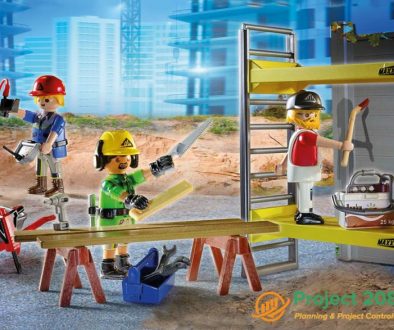Project Schedule
In project management, one of the key areas of knowledge is planning and scheduling. The Project Schedule is the way to capture and represent the scope of the project. It helps us to manage the project duration and timeframe. The Project Manager will thus have a tool for better understanding of the project scope, duration, structure of work, resources to use and critical path. The Project Manager can also track and monitor the project schedule on a regular basis. And finally, being able to identify delays and trends of every single task carried out. What is, what is the purpose of and how to create a project schedule from scratch are some queries you will find a response for in this Project 2080 post.
What is a project schedule?
Project Schedule is the way to show the project scope. To do this, a series of work packages and a list of activities are created. It shows the duration of works to be performed and activities relationship. Important to notice is the need of creating a project activity´s calendar when creating a new Baseline.
What is the purpose of a project schedule?
The reason for creating a schedule is to capture the start and finish of the project, the duration of each work package we divided the scope of the project and the logical sequence in which the works will be performed. A very particular type of schedule is the Project Baseline. On a regular basis, we will update our Project Schedule and we will compare it against the Project Baseline. This will help us to find out the right point in which our project is being performed. In addition, we can reflect changes and/or delays in the execution of the different work packages.
How to create a project schedule from scratch?
We have already seen what a project schedule is and what it is for. We’re going to show you how to make a schedule from scratch in 9 easy steps.
9 steps to create a project schedule from scratch
Create the WBS
The Work Breakdown Structure (WBS) represents the structure in which it is decided to break down the scope of our project. In this way, we make our project easy to understand for everyone.
Identify all project tasks
Once we have the framework of our project, we must identify the activities in which each work package can be divided. In this way, we mark activities or tasks of less duration, which can be followed or monitored in a simple way.
List all resources to use and match to every single task
Our project needs a series of resources to carry out the total tasks and work packages in which we have splitted the scope. In this way, engineering activities will require manpower resources, such as civil engineers, installation engineers, etc. In the construction phase, the excavation activities will need a specific resource of machinery such as an excavator.
BOQ (Bill of Quantities)
Bill of Quantities (BOQ) for our project activities. These BOQ might be a list of deliverables for the different engineering packages or the number of cubic meters of concrete from a gravity dam, for example.
Work out activity duration based on your resources’ yield
Once defined the activities in which we want to break down the project work packages, known the BOQ of the units that make up those activities, and the resources that we will assign to each of them, it is time to calculate their duration. For this, it is enough to calculate the outputs of the resources that we will use in each activity.
As an example, when calculating the time will take to make single-line protection diagram for an electrical substation, we will build on the experience and the scope of the single-line diagram. In this way, we could estimate that a design engineer, working 4 hours a day, would be able to design the single-line diagrams in 1 week. Similarly, taking into account now a 4-million cubic meters excavation on soft ground, a Komatsu PC3000 excavator, with an estimated daily yield of 5,000 cubic meters, would take about 160 weeks (3 years) to complete the work.
Link all the scheduled activities in a logic way
It is time to use our logical reasoning and our experience as Project Planners to logically link every single task. Many times it is enough to use common sense. Nobody thinks about finishing pipes installation in ditches activity before doing the excavation of trenches, right? Well, that is, common sense will help us to carry out this phase successfully. We can always count on the experience and knowledge of the rest of our teammates in the different phases of the project, in case we have doubts about how certain activities are linked to each other.
Take into account all constraints when creating the project schedule if any
At this point, it is important to identify and incorporate certain restrictions to the program of activities imposed by our client. These can be licenses granted or just a window of time in which we have to perform certain tasks. There may also be weather restrictions, such as the case that it is impossible to work in Antarctica for 6 months a year in a specific project or to agglomerate roads between the months of May and September. Another example of restriction would be third parties. For example, to have access to the railway track only for 52 hours on December 24th.
What is the Critical Path of the project?
Once we have introduced all the inputs described so far it is time to schedule the project schedule and see where we are. It is time to identify the Critical Path of the project and find out if with the estimates we have made we are able to deliver the project in time and cost. It is possible that the resources we have estimated are not enough and that we need to increase the number of resources, as well as order our activities by priority.
Make the analysis of the resource histogram based on the Critical Path of the project
It is time to analyze if with the resources we have estimated we are able to finish our project in time and cost. At this point, we must assign any priority to activities that are part of the critical path and let other non-critical activities take place later in time. If we have limited resources in our project, we must make an analysis of the resource histogram output from our scheduling tool, such as Primavera P6. If necessary, we must apply some of the Resource Optimization Techniques that we have already seen in another of our posts to optimize the number of resources to use in our project.
Best scheduling tools to create a project schedule
Nowadays, there are many tools in the market to create and manage a schedule. We show you what we consider the most important ones:
- Primavera P6 from Oracle. It is the most powerful planning and scheduling tool on the market today. Extending throughout the world and used in all projects of the Department of Defense of the United States. Contractually used in projects in the United Kingdom (rail, marine, nuclear power plants, buildings, roads, etc). Its use is very widespread in India, the United Arab Emirates, South America, and some African countries.
- Microsoft Project. For us, MSP is the little brother of the Scheduling Tools family. A very widespread tool among Project Managers thanks to its intuitive and simple use. The “Microsoft” environment helps a lot so that this is the favorite tool of many Project Managers.
- Synchro Software. If what we are looking for is to give a BIM perspective to our projects, with this tool we will be able to make 4D schedules (3D and time). We can join a 3D model with a schedule of activities and give life to our project.
Make your choice: Gantt Chart or PERT
We have seen how to break down the scope of the project into work packages and sub packages that will help us to better understand it. But how to graphically represent a project? For this, there are two different options that can help us. We will explain to you:
Gantt Chart
The Gantt chart is a graphical tool whose aim is to show the expected duration of different tasks. This is done through colour bars in order to find out the at completion duration of the project. In addition, the most powerful planning tools, such as Primavera P6, allow us to show the logical relationships between activities, as well as the activities belonging to the Critical Path. The Gantt chart is represented by two axes: a horizontal axis in which a timeline is shown, and a vertical axis where the activities of our project are shown.
PERT
PERT, for Program Evaluation and Review Technique. This is a method to analyze the activities to complete a project. Especially the time to complete each task and the minimum time necessary to complete the whole project. It is a statistical technique and model for the project management, created for military purposes by the United States.
What kind of projects is it worth creating a project schedule for?
And now you’ll wonder if it’s worthwhile to create a schedule of activities for your small and low-budget project. The answer is simple: yes, it’s worth it. Any project needs to be managed, regardless of whether it is a small, medium or mega project. The only difference between them will be the level of detail we want to control.
For example, for a mega-project, the level of detail we want to manage may be a level 3 of WBS. As an example, the excavation to be carried out in a 6 million m3 deep dig for a new nuclear power plant. In this case, we are not interested in going platform by platform, but the total amount of excavation. In other words, small work units lose their meaning in mega-projects with a high budget.
On the other hand, in smaller projects, the work units that we want to track and monitor can become level 6 of the WBS. For example, we may be interested in monitoring a work unit such as the drainage network. To do this, we break down the unit into the following activities: excavation, pipe installation, filling, and finishing works.
IN PROJECT 2080 WE WOULD LIKE YOU TO REMEMBER
One of the most important areas in project management according to the Project Management Institute (PMI) is Planning. The work tool to carry out the planning tasks is the schedule of activities. This should encompass the scope of our project. A project schedule has to be clear and explain in a simple way the scope of the project.
The way to create a schedule of activities can be summarized as follows:
- creating the WBS structure
- activities to represent the project work packages we want to manage
- resource assessment, yields and outputs, and activity duration
- activity link building in a logical way in order to find out the Project Critical Path
Regardless of the magnitude of the project, a good management of it entails the creation of a schedule of activities. For this, the most widely used tool worldwide is Primavera P6 from Oracle.