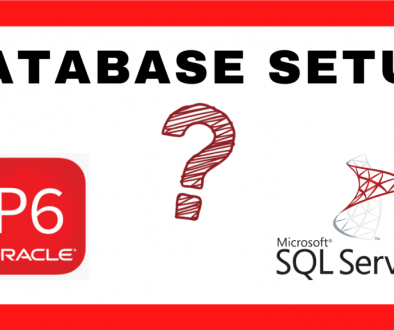Primavera P6 Professional and EPPM Progress Spotlight
The moment of truth arrives. It is time to progress our schedule. After creating a template that shows us the activities planned for the next 3 months, we will use the Primavera P6 Progress Spotlight function to focus on the activities that will start within a certain period of time from the date cutoff or Data Date.
Where to find Primavera P6 Progress Spotlight functionality
The Progress Spotlight function can be found in both the Primavera P6 Professional version and the Primavera P6 EPPM version (web version). In fact, Primavera P6 Progress Spotlight is one of those functions that works practically the same way in both versions of the program.
Primavera P6 Professional Version
Starting with the Primavera P6 Professional version, the Progress Spotlight option can be found and identified by the icon ![]() . You can find this icon in the toolbar and in the “View” menu. However, another way to show this yellow band so useful for the planner would be by placing the cursor on the vertical line of the Data Date until a horizontal double arrow appears, and holding the left mouse button we would move the vertical line to the right until cover the period of time that suits us best. If we have selected the Progress Spotlight icon, once the yellow stripe appears, we will move the right vertical line as we have just indicated.
. You can find this icon in the toolbar and in the “View” menu. However, another way to show this yellow band so useful for the planner would be by placing the cursor on the vertical line of the Data Date until a horizontal double arrow appears, and holding the left mouse button we would move the vertical line to the right until cover the period of time that suits us best. If we have selected the Progress Spotlight icon, once the yellow stripe appears, we will move the right vertical line as we have just indicated.
Below, you can see an example of how Primavera P6 highlights in yellow all those activities that, at least, begin in the period defined by the “focus” of the Progress Spotlight function. As you can see, this feature that Primavera P6 gives us is of great help to quickly and visually locate the activities within a certain period of time.

Primavera P6 EPPM (web version)
If we work in the EPPM version of Primavera P6, the Progress Spotlight option can be found through the icon ![]() , within the “Projects” / “Activities” tab, or using the following key command: CTRL + ALT + S. Once the yellow band is shown in the Gantt Chart, we can start to move the right hand side vertical line, as described for the Primavera P6 Professional version.
, within the “Projects” / “Activities” tab, or using the following key command: CTRL + ALT + S. Once the yellow band is shown in the Gantt Chart, we can start to move the right hand side vertical line, as described for the Primavera P6 Professional version.
IN PROJECT 2080 WE WOULD LIKE YOU TO REMEMBER
The Progress Spotlight option is one of the most useful functions that Primavera P6 offers us. This applies both for the planning work by the planner and for the analysis of the schedules and identification of activities by third parties. Its use is recommended for those reports in which we want to highlight a certain number of activities close to the Data Date.